
We analyzed over 500 higher ed websites - here’s what we found (with cats!)
- Nobody’s purrfect: many academic websites have a number of common pitfalls.
- Some issues are apparent to the user while others are less obvious - but both can hurt your website’s performance and effectiveness.
- We’ll share low- or no-cost, straightforward solutions that can help address these issues and help you stay focused on your school’s goals.
Obvious Pitfalls
Custom work for Cookie Cutter Results
You may have noticed that many higher education websites have a similar look and feel. While schools strive to be unique, lots of them are using similar structure, design, and messaging (see: Three and a Tree). Universities spend thousands of dollars on their websites - but if they all turn out looking similar, is this money well spent?
Solution
A templated site can check off a lot of boxes. Structurally, in terms of layout and content organization, similarity isn’t always a bad thing. Some elements have a sensible position on any website (users expect to see a search bar at the top right, for example). Prospective students will be comparing more than one school, so structuring your content similarly to others can be a benefit to helping users find what they need quickly. Intuitive and functional navigation will decrease bounce backs and increase conversions for enrollments and donations.

Cat-alog your content so that it’s easy to navigate. (image)
That said, the similarities shouldn’t carry over to messaging and imagery. With limited resources, higher education institutions should focus on content strategy, imagery, and other aspects of their school’s identity that make them unique - and worry less about their website’s template and layout. You know best the things that really set your school apart - so make sure your website is telling those stories.
Rot is rampant
Academics have a tendency to want to publish everything online, and websites become bloated as a result. Over time, content becomes impossible to maintain, disorganized, and outdated; the technical debt to upkeep multiplies. Sites with so many different types of content can become hard to navigate for the user, and old content - especially PDFs and other uploaded documents - may pose a threat to accessibility.
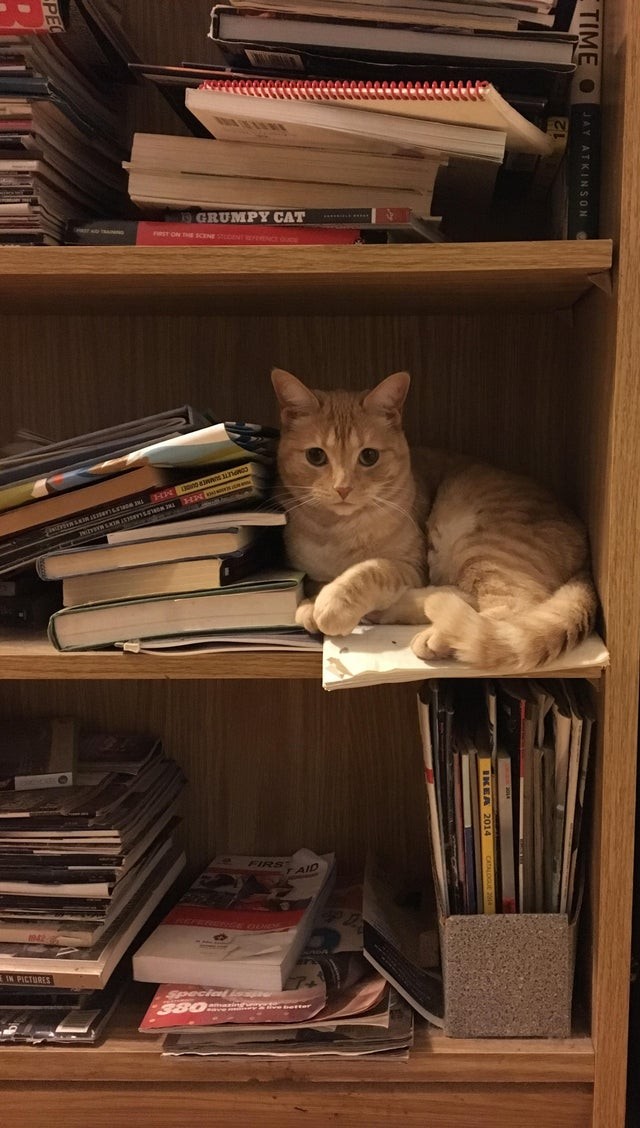
Clean up after messy cats. Too much content can prevent the user from finding what they’re looking for. (image)
Solution
When it comes to achieving the strategic goals of a university, your website is your greatest tool. Always think about your website’s purpose when making updates. Any content that does not support the schools’ goals should be assessed before it is posted.
If your site is already suffering from bloat, try to set aside time with stakeholders regularly to go through and archive or delete old content. See if you can eliminate legacy content formats, non-ADA compliant content, or older news and events. The act of cleaning up content will feel rewarding, and organizing and maintaining what’s left becomes a much simpler task. You’ll be making your life easier and helping your school remove outdated information and eliminate technical debt.
Mobile Accessibility
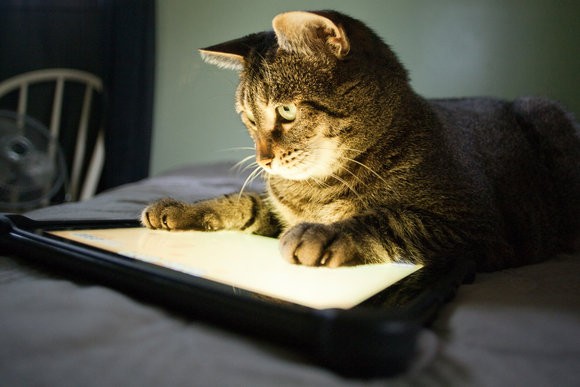
Make sure your site is accessible on smartphones and tablets for cats on the go. (image)
Schools have recognized the need for their websites to be accessible on all devices, including and especially smartphones. Despite this, responsiveness is often implemented with varying levels of success. Since academic websites constantly evolve as new content is added, responsiveness can fall to the wayside over time.
Solution
If you don’t have the resources to make your site fully accessible on mobile, start by focusing on its primary functions. Think about the most critical tasks your target users are completing on your site with their phone - requesting more information or looking up application requirements for example. Then, step through those tasks on your mobile device to make sure they are as functional as possible - or better yet, watch someone unfamiliar with your site attempt to complete the task on their phone while you observe them. This method can help you identify and prioritize issues in mobile accessibility that need addressing.
Landmines
Consider your audience
Often the reason for the rot, bloat, and clutter we mentioned earlier is a lack of attention to audience on academic websites. Posting different sets of content for every type of visitor - prospective students, accepted students, current students, staff, faculty, donors, etc - can create complicated content structures that can lead to confusion and make it harder for users to find what they need. It also places a burden on staff who are faced with the challenge of organizing and maintaining this content.

Tickle their whiskers: know your audience and don’t overwhelm them with content that doesn’t apply to them. (gif)
Solution
Flagship sites are used primarily to attract prospective students and donors. We’ve seen that separating content that speaks to a different audience onto its own site or an intranet can help limit excess content on the flagship site and lower the cost of maintenance across the board.
Security
Search engines favor sites that are secure. Securing your website is a quick way to improve SEO. Non-encrypted sites are also easy targets for cyber attacks. Your site ceases to be an effective tool if it’s taken down (or worse) by an attack. Security is a critical issue when your users are trusting your site to handle their personal information (such as a form submission) with care. Having your site hacked may seem improbable, but our team has had to rescue and recover self-owned faculty websites that had neglected security.

Make sure your site is secure to improve SEO and prevent against cyber attacks - so you can nap 20 hours a day in peace. (image)
Solution
Make sure your technical team is aware of the importance of securing every single page of your site - we often notice that only some pages on a given site are encrypted. It’s typically not a difficult or time-consuming task to implement an SSL certificate and ensure other protections against attacks.
Accessibility
Many universities haven’t made a true commitment to inclusivity when it comes to ADA standards on the web. If your website isn’t compliant, you risk losing a huge potential customer base that can’t effectively see or interact with your site. Keeping content accessible is also an ongoing task, as every new piece of content and update to functionality has to be tagged and vetted for compliance. Most aspects of accessibility, such as screen-reader compatibility, keyboard accessibility, and color contrast are not apparent to able users and therefore can fly under the radar.

If your site is not ADA compliant, some users (like colorblind cats) will not be able to see and interact with it. (image)
Solution
SiteImprove is a free online tool that can be used to assess where updates need to be made to meet ADA standards. Some accessibility issues are harder to address than others, but by taking a look at the bigger picture of your site’s compliance you should be able to identify where to focus your attention to make the greatest impact.
In addition, staff that are making updates to your website should be informed about ADA guidelines so that they can make sure any new content includes the appropriate information (alt-tags for images and links, for example) to comply.
When it comes to your school’s website, we’re hopeful that this article will help you allocate resources for the things that matter instead of maintaining things that don’t. But we have another solution up our sleeve - one that can help with every issue you just read about: PepperSnap, our all-in-one website builder for academia. PepperSnap is a cloud-based content management system that makes it simple to create unique, accessible, responsive, and secure websites for schools. Interested? Get in touch!